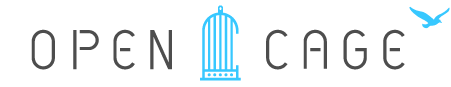ワードプレス
ワードプレスワードプレス
 ワードプレス
ワードプレス ワードプレス
ワードプレス目次を自動で表示するプラグイン「Table of Contents Plus」を特定記事で非表示にする方法
 ワードプレス
ワードプレス再利用ブロックの使い方
 ワードプレス
ワードプレス[初心者向け]ブロックエディタの基本的な使い方
 テーマ機能・編集
テーマ機能・編集RSSフィードの配信を停止してリンクも除去する方法
 ワードプレス
ワードプレスRegenerate Thumbnailsプラグインでサムネイルを再構築する
 ワードプレス
ワードプレスサーバーにWordPressをインストールする方法(簡単インストール編)
 ワードプレス
ワードプレスWordPressでブログを始めるために「ドメイン取得」をする方法
 ワードプレス
ワードプレスWordPressでブログを始めるために「サーバー契約」をする方法
 ワードプレス
ワードプレスTable of Contents Plusで目次を設置する方法
 ワードプレス
ワードプレスAutoptimizeプラグインを利用してサイトを高速表示しよう
 テーマ機能・編集
テーマ機能・編集head内にソースコードを追加する手順(子テーマのfunctions.phpを使った方法)
 ワードプレス
ワードプレス【初心者向け】メインメニュー(カスタムメニュー)の作成方法
 ワードプレス
ワードプレスWordPressで記事ページを分割したい場合の操作方法(nextpageタグ)
 テーマ機能・編集
テーマ機能・編集